Nützliches
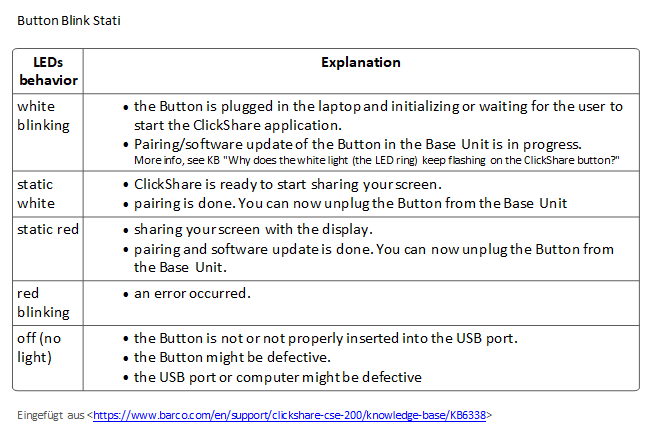
Nützliche Links
Barco Knowledgebase :
CS-100 https://www.barco.com/en/support/clickshare-cs-100/knowledge-base
CSE-200 https://www.barco.com/en/support/clickshare-cse-200/knowledge-base
CSE-800 https://www.barco.com/en/support/clickshare-cse-800/knowledge-base
Barco Update Seite
http://barco.com/en/page/update-your-clickshare-firmware
Barco Projektmelde Tools
https://www.comm-tec.de/de/hersteller/barco/projekt.html
Barco Support bei COMM-TEC
eMail: barco@comm-tec.de
Tel.: 07161 3000 440

